Introduction – WooCommerce Order Debugging
Running an online store with WooCommerce can be a highly profitable venture, but it also comes with its fair share of challenges. One common issue that online store owners face is dealing with order-related problems. Whether it’s missing orders, payment failures, or other order-related issues, debugging WooCommerce orders is a critical skill for any e-commerce business owner. In this comprehensive guide, we will explore the most common WooCommerce order issues and provide you with effective strategies to debug and resolve them.
- Missing Orders
One of the most frustrating issues store owners encounter is missing orders. These are orders that customers believe they have placed, but for some reason, they do not appear in your WooCommerce dashboard. Here’s how to tackle this problem:
a. Check Payment Gateways: Start by verifying that your payment gateways are configured correctly. Ensure that customers can complete the payment process without any issues.
b. Payment Failures: Sometimes, payment failures can lead to orders not being recorded. Check your payment gateway logs for any failed transactions and address them accordingly.
c. Server Logs: Examine your server logs for any errors or issues that might be preventing orders from being processed. This could be related to server resources or configuration.
- Order Status Errors
Order statuses are crucial for tracking the progress of an order. If you’re experiencing issues with order statuses, follow these steps:
a. Review Settings: Go to WooCommerce > Settings > General and verify that your order status settings are correctly configured.
b. Plugin Conflicts: Sometimes, conflicts with other plugins can interfere with order status updates. Deactivate plugins one by one to identify the culprit.
c. Database Checks: Corrupted databases can also cause order status problems. Use plugins like “WooCommerce Status” to check your database health.
- Payment Gateway Issues
Payment gateways are a critical part of the online shopping process. If you’re facing payment gateway problems, try the following:
a. Test Payments: Make test purchases using various payment methods to ensure that they are working correctly.
b. Compatibility: Check if your payment gateway plugins are compatible with the current version of WooCommerce. Update or replace outdated plugins as needed.
c. API Keys and Credentials: Ensure that you have the correct API keys and credentials for your payment gateway. These details can sometimes become outdated or invalid.
- Shipping Problems
Shipping issues can lead to customer dissatisfaction. To debug shipping-related problems:
a. Shipping Zones: Verify that your shipping zones and methods are set up correctly. Double-check the shipping costs, classes, and conditions.
b. Weight and Dimensions: Ensure that your product weight and dimensions are accurately entered. Incorrect data can lead to unexpected shipping costs.
c. Shipping Labels: If you use shipping label plugins, check for compatibility issues and ensure that they are correctly configured.
Conclusion
Debugging WooCommerce orders can be challenging, but with the right strategies and a systematic approach, you can overcome these issues and provide a smooth shopping experience for your customers. Remember to regularly update your WooCommerce and plugin versions, maintain backups, and monitor your store’s health to catch and resolve issues before they affect your customers. By mastering the art of order debugging, you can ensure that your online store continues to thrive and grow.
Photo by David Clode on Unsplash