Introduction – WooCommerce Ajax Cart Plugin:
As an online retailer, providing a seamless and user-friendly shopping experience is essential for maximizing conversions and customer satisfaction. One way to enhance your WooCommerce store is by implementing the WooCommerce Ajax Cart plugin. This powerful plugin allows for automatic updates of the shopping cart without page refreshes, providing a smoother and more intuitive shopping process for your customers. In this blog post, we will explore the benefits of using the Cart plugin and guide you through the process of setting it up on your WooCommerce store.
Why Choose this Plugin?
The WooCommerce Ajax Cart plugin revolutionizes the way customers interact with their shopping carts. Rather than manually refreshing the page after each addition or removal of a product, this plugin uses AJAX technology to update the cart dynamically, resulting in a more responsive and seamless user experience. Here are some key benefits:
- Improved User Experience:
The plugin eliminates the need for page reloads, allowing customers to add or remove products from their carts instantly. This streamlined process minimizes disruptions, enhances usability, and encourages customers to continue shopping. - Real-Time Cart Updates:
With the WooCommerce Ajax Cart plugin, customers can view their updated cart totals, item quantities, and pricing in real-time. This transparency helps customers make informed purchase decisions and reduces the likelihood of surprises at the checkout stage. - Enhanced Mobile Shopping:
Mobile users often face challenges with page refreshes and slower load times. By implementing the WooCommerce Ajax Cart plugin, you create a more mobile-friendly shopping experience, enabling customers to effortlessly manage their carts on any device.
Setting Up the WooCommerce Ajax Cart Plugin:
Follow these simple steps to integrate the plugin into your WooCommerce store:
- Install and Activate the Plugin:
- Log in to your WordPress admin dashboard.
- Navigate to “Plugins” > “Add New.”
- Search for “WooCommerce Ajax Cart” and click on “Install Now” next to the WooCommerce Ajax Cart plugin developed by “Booster.io.”
- Once installed, click on “Activate” to activate the plugin.
- Configure Plugin Settings:
- In your WordPress admin dashboard, go to “WooCommerce” > “Settings” > “Ajax Cart.”
- Customize the settings according to your preferences, such as choosing the type of cart behavior, displaying cart totals, enabling cart notices, etc.
- Test the Ajax Cart Functionality:
- Open your WooCommerce store and add products to the cart.
- Observe the automatic updates to the cart without page refreshes.
- Verify that the cart totals, item quantities, and pricing are dynamically updated.
- Customize the Appearance (Optional):
- If desired, customize the appearance of the Ajax Cart by modifying the CSS styles.
- This step is optional but can help align the cart design with your store’s branding and theme.
Wrap Up – WooCommerce Ajax Cart Plugi:
The plugin offers a powerful solution to streamline the shopping experience on your WooCommerce store. By enabling automatic cart updates without page refreshes, you enhance usability, reduce friction, and provide a more enjoyable shopping journey for your customers. With the steps outlined above, you can quickly integrate the WooCommerce Ajax Cart plugin into your store and start reaping the benefits of its seamless functionality. Elevate your customers’ shopping experience and boost conversions by embracing the convenience and user-friendliness of this plugin.
We can install and configure plugins like this for you as part of your WooCommerce support plan
Photo by Jaime Spaniol on Unsplash.