WordPress is the backbone of a significant portion of the web, powering everything from personal blogs to major corporate websites. One of the key features that make WordPress so popular is its extensive ecosystem of plugins, which add functionality and customization to websites. However, with great power comes great responsibility. Keeping WordPress plugins up to date is not just a matter of taking advantage of the latest features; it’s crucial for security, performance, and overall site health. In this blog post, we’ll explore the reasons why maintaining up-to-date plugins is essential for any WordPress site owner.
1. Security
Protection Against Vulnerabilities
Plugins are often the target of cyber-attacks because they can have vulnerabilities that hackers exploit to gain unauthorized access to a website. These vulnerabilities can arise from coding errors, outdated practices, or overlooked security gaps. By updating your plugins regularly, you ensure that you are protected against known vulnerabilities that developers have patched.
Preventing Malware and Hacks
Outdated plugins can be an entry point for malware and hackers. Once they gain access, they can deface your website, steal sensitive information, or even use your site to distribute malware to your visitors. Regular updates help to close these security loopholes, making your site less attractive to malicious actors.
2. Performance and Compatibility
Improved Functionality
Plugin updates often include enhancements that improve the performance and functionality of the plugin. This can result in faster load times, reduced server load, and a smoother user experience. Outdated plugins may not perform as efficiently, which can slow down your website and frustrate visitors.
Ensuring Compatibility
The WordPress core is updated regularly to introduce new features, improve security, and enhance performance. However, these updates can sometimes cause compatibility issues with plugins that have not been updated. Keeping your plugins up to date ensures that they remain compatible with the latest version of WordPress, preventing potential conflicts and site crashes.
3. Bug Fixes
Eliminating Errors
No software is perfect, and plugins are no exception. Developers continually work to fix bugs and issues that users report. By updating your plugins, you benefit from these fixes, which can resolve errors you might have encountered and improve the overall stability of your site.
Enhancing User Experience
Buggy plugins can cause various issues, from broken features to site crashes. These problems can negatively impact the user experience, leading to higher bounce rates and lost traffic. Ensuring that your plugins are up to date helps maintain a seamless and enjoyable experience for your visitors.
4. Access to New Features
Staying Competitive
Plugin developers regularly add new features and improvements to keep up with industry trends and user demands. By keeping your plugins updated, you can take advantage of these new features, which can help you stay competitive and offer the best possible experience to your users.
Leveraging Innovations
Technology evolves rapidly, and what was cutting-edge a year ago might be outdated today. Updates often include innovations that leverage the latest technologies, ensuring that your site remains modern and relevant.
5. Support and Community
Developer Support
When you keep your plugins up to date, you are more likely to receive support from developers. Most developers prioritize helping users who are running the latest version of their software. If you encounter issues with an outdated plugin, you might find it challenging to get the help you need.
Community and Resources
The WordPress community is vast, with forums, tutorials, and resources available for troubleshooting and learning. However, most of this support is centered around the latest versions of plugins. Keeping your plugins updated means you can fully benefit from the collective knowledge and resources of the community.
Conclusion
Maintaining up-to-date WordPress plugins is a critical aspect of managing a successful and secure website. From enhanced security and performance to access to new features and improved support, the benefits are clear. Make it a routine to check for updates and apply them regularly. By doing so, you can ensure that your WordPress site remains secure, efficient, and competitive in the ever-evolving digital landscape. Don’t wait for issues to arise; be proactive in keeping your plugins up to date and enjoy the peace of mind that comes with a well-maintained website.
If you need help keeping your site up to date check out my ongoing woocommerce support plans.