Introduction:
Cart abandonment is a common challenge for online store owners, but it doesn’t have to be a lost opportunity. By implementing effective cart abandonment strategies, you can recover potential sales and increase your revenue. In this blog post, we will explore how to set up cart abandonment functionality using the Shop Magic plugin for WooCommerce. With its powerful features, this plugin enables you to capture abandoned carts and re-engage with customers to drive conversions. Let’s dive in!
- Installing the Shop Magic Plugin:
To get started, visit the WordPress repository and search for the Shop Magic plugin. Install and activate the plugin on your WooCommerce store. Shop Magic offers a comprehensive set of tools to optimize your store’s performance and enhance customer engagement. - Enabling Cart Abandonment Feature:
Once the Shop Magic plugin is activated, navigate to the plugin settings in your WordPress dashboard. Locate the cart abandonment feature and ensure it is enabled. This feature will track abandoned carts and trigger automated follow-up actions. - Configuring Cart Abandonment Settings:
In the Shop Magic settings, configure the cart abandonment options according to your preferences. You can set the time duration after which an abandoned cart is considered, customize the follow-up emails, and define the frequency of sending reminders. Tailor the settings to align with your store’s branding and communication style. - Crafting Engaging Follow-up Emails:
Shop Magic allows you to create personalized and engaging follow-up emails to entice customers back to complete their purchase. Craft compelling subject lines and content that highlights the benefits of completing the purchase, offers incentives like discounts or free shipping, and provides clear call-to-action buttons. Customize the email templates to match your store’s branding and tone. - Utilizing Dynamic Variables:
Leverage the power of dynamic variables in your follow-up emails. Shop Magic provides dynamic tags that automatically populate with customer and cart-related information, such as the customer’s name, items left in the cart, and discount codes. Personalizing the emails with dynamic variables creates a more personalized and relevant experience for the customer. - A/B Testing and Optimization:
To maximize the effectiveness of your cart abandonment strategy, conduct A/B testing on different email variations. Test different subject lines, content, incentives, and sending times to identify the most impactful combinations. Continuously monitor and optimize your follow-up emails based on the performance metrics, such as open rates, click-through rates, and conversion rates. - Analyzing Cart Abandonment Data:
Shop Magic provides insightful analytics and reporting features to help you understand cart abandonment patterns. Monitor the abandonment rate, identify common reasons for abandonment, and make data-driven decisions to optimize your store’s checkout process. Use this data to refine your marketing strategies and improve the overall shopping experience. - Leveraging Other Shop Magic Features:
Shop Magic offers additional features beyond cart abandonment, such as upsells, cross-sells, and exit-intent popups. Explore these features to further enhance your customer engagement and increase sales opportunities. Utilize upsells and cross-sells to recommend related products and encourage customers to add more items to their cart.
Conclusion:
With the Shop Magic plugin, you can set up a robust cart abandonment strategy to recover lost sales and boost your online store’s revenue. By tracking abandoned carts and sending personalized follow-up emails, you can re-engage with customers and encourage them to complete their purchase. Install the Shop Magic plugin today and leverage its powerful features to optimize your store’s performance and drive conversions.
Don’t miss out on potential sales – implement cart abandonment recovery with the Shop Magic plugin and start recapturing lost revenue now!
If you need help setting up Shop Magic signup for a webmaster plan.
Photo by Rhett Wesley on Unsplash