Introduction How to Create a WooCommerce Dropshipping Store:
Creating a WooCommerce dropshipping store is an excellent way to enter the world of e-commerce without the hassles of inventory management and fulfillment. With WooCommerce, the popular e-commerce plugin for WordPress, and the right approach, you can set up your own dropshipping business. In this step-by-step guide, we’ll walk you through the process of creating a WooCommerce dropshipping store, from choosing your niche to launching your online business.
Step 1: Choose Your Niche and Research Suppliers
1.1. Select Your Niche:
Start by researching and choosing a niche for your dropshipping store. Focus on products that align with your interests, expertise, and market demand. Ensure there’s a target audience willing to purchase these products.
1.2. Identify Reliable Suppliers:
Research and identify reputable suppliers who offer dropshipping services. Popular options include AliExpress, SaleHoo, and Printful. Evaluate suppliers based on product quality, shipping times, and customer service.
Step 2: Set Up a WordPress Website
2.1. Domain and Hosting:
Register a domain name that reflects your niche and purchase web hosting. Choose a reliable hosting provider with excellent support and uptime.
2.2. Install WordPress:
Install WordPress on your hosting account. Most hosting providers offer one-click WordPress installations.
2.3. Install WooCommerce:
Add the WooCommerce plugin to your WordPress site. WooCommerce is a user-friendly e-commerce platform that’s perfect for dropshipping.
Step 3: Configure WooCommerce Settings
3.1. General Settings:
Configure your store’s name, address, and currency in WooCommerce’s general settings.
3.2. Shipping and Payment Methods:
Set up shipping options and payment gateways suitable for your target audience. Consider integrating popular payment processors like PayPal and Stripe.
3.3. Tax Settings:
Configure tax settings based on your location and the locations you’ll be shipping to.
Step 4: Choose and Customize Your WooCommerce Theme
4.1. Theme Selection:
Select a WooCommerce theme that suits your niche and brand. Look for themes with features designed for dropshipping, like product import tools and integration with WooCommerce plugins.
4.2. Customization:
Customize your theme to match your branding, ensuring a unique and visually appealing store design. Use the built-in customization options or a page builder for more advanced changes.
Step 5: Import Products and Set Prices
5.1. Product Import Tools:
Use WooCommerce-compatible plugins or tools like AliDropship or WooDropship to import products from your chosen suppliers.
5.2. Product Descriptions and Images:
Ensure that product descriptions and images are clear and compelling. Customize them to fit your brand.
5.3. Pricing Strategy:
Set your pricing strategy, considering factors like product cost, shipping fees, and desired profit margins.
Step 6: Optimize for SEO and User Experience
6.1. Keyword Research:
Conduct keyword research to optimize your product listings and content for search engines.
6.2. On-Page SEO:
Implement on-page SEO practices like optimizing product titles, descriptions, and image alt tags.
6.3. User Experience:
Ensure a user-friendly experience with a responsive design, easy navigation, and fast loading speed.
Step 7: Launch Your Store
7.1. Test Your Store:
Thoroughly test your website, including the checkout process and payment gateway, to ensure everything works smoothly.
7.2. Marketing and Promotion:
Develop a marketing strategy to attract customers. Consider social media, content marketing, and paid advertising.
7.3. Launch and Monitor:
Once you’re confident in your store’s functionality and marketing, launch your WooCommerce dropshipping store. Continuously monitor and analyze your store’s performance and make improvements as needed.
Conclusion How to Create a WooCommerce Dropshipping Store:
Creating a WooCommerce dropshipping store can be a rewarding venture with the right strategy and tools. By following these steps, you can set up your online business, select reliable suppliers, and provide a seamless shopping experience for your customers. Remember that success in dropshipping requires ongoing optimization, marketing, and dedication to building a thriving e-commerce business.
If you need help setting up a drop shipping store get in touch I’ve got experience with Ali Express integration.
Photo by Anna Zakharova on Unsplash