Introduction – Common WooCommerce Tax Mistakes and How to Avoid Them:
WooCommerce is a fantastic platform for creating and managing your online store, but when it comes to taxes, even seasoned e-commerce entrepreneurs can stumble. Taxation can be a tricky subject, and mistakes can lead to financial penalties and headaches. In this blog post, we’ll explore some common WooCommerce tax mistakes and, more importantly, provide you with insights on how to avoid them.
Mistake #1: Incorrect Store Location Setup
One of the most fundamental aspects of WooCommerce tax configuration is setting up your store’s location accurately. Many users overlook this crucial step or get it wrong. Here’s how to avoid this mistake:
- Solution: Double-check your store’s base location in WooCommerce settings, ensuring it matches your actual business location. This forms the foundation for tax calculation.
Mistake #2: Ignoring Tax Nexus Rules
Tax nexus refers to the connection between your business and a particular taxing jurisdiction. Ignoring these rules can lead to underreporting or overreporting taxes. To avoid this mistake:
- Solution: Research tax nexus rules for the areas where you have a significant presence (e.g., physical stores, warehouses, employees) and configure WooCommerce tax settings accordingly.
Mistake #3: Using Incorrect Tax Rates
Using the wrong tax rates can result in inaccurate calculations and potential legal issues. Avoid this mistake by:
- Solution: Regularly update your tax rates to account for changes in tax laws, especially if you sell to different regions with varying tax rates. WooCommerce offers automatic tax rate calculation options for many areas.
Mistake #4: Not Applying Tax Classes Correctly
Tax classes in WooCommerce help you categorize products and apply taxes accordingly. Failing to set tax classes can lead to inconsistent tax calculations. Here’s how to get it right:
- Solution: Assign the appropriate tax class to each product in your inventory, specifying whether a product is taxable or tax-exempt. Be consistent and review your product settings regularly.
Mistake #5: Overlooking Product Tax Status
Sometimes, WooCommerce users forget to set the tax status for their products, assuming that all products are taxable. This can lead to errors in tax calculations. To prevent this:
- Solution: For each product, clearly define its tax status as “Taxable” or “None” based on its classification and the applicable tax rules.
Mistake #6: Neglecting Customer Tax Exemptions
Customers may have tax exemptions for various reasons, such as non-profit status or specific product categories. Failing to account for these exemptions can result in overcharging. To address this:
- Solution: Set up and maintain a system for handling tax-exempt customers in WooCommerce. Verify customer eligibility for tax exemptions and apply them when necessary.
Mistake #7: Lack of Regular Tax Audits
Ignoring regular tax audits of your WooCommerce store can lead to long-term issues. To avoid this:
- Solution: Conduct periodic tax audits to ensure that your tax settings are accurate and up to date. This proactive approach can save you from potential compliance problems down the road.
Conclusion:
In the world of e-commerce, WooCommerce tax mistakes are common but entirely avoidable with careful planning and attention to detail. By taking the time to set up your store correctly, staying informed about tax regulations, and regularly auditing your tax settings, you can ensure smooth sailing when it comes to taxes and focus on growing your online business without tax-related headaches.
Photo by Daniela Holzer on Unsplash