Adding Wholesale Prices to Your WooCommerce Store
Expanding your WooCommerce store to cater to wholesale customers can be a game-changer for your business. By offering wholesale pricing, you can attract bulk buyers, boost sales volume, and establish valuable relationships with business clients. In this blog post, we will explore how you can easily add wholesale prices to your WooCommerce store, empowering you to tap into the lucrative wholesale market.
Why Offer Wholesale Prices?
Introducing wholesale pricing provides several advantages for your WooCommerce store:
- Attract Bulk Buyers: Wholesale pricing incentivizes businesses and resellers to purchase larger quantities, helping you attract customers who are looking for wholesale discounts.
- Increase Sales Volume: By catering to wholesale customers, you can significantly increase your sales volume and revenue, making your store more profitable.
- Nurture Business Relationships: Building relationships with wholesale customers can lead to long-term partnerships, recurring orders, and referrals, providing stability and growth for your business.
Now, let’s explore how you can add wholesale prices to your WooCommerce store:
Step 1: Choose a Wholesale Pricing Plugin:
To add wholesale functionality to your WooCommerce store, you’ll need a suitable plugin that integrates seamlessly with your existing setup. One such plugin is the Wholesale for WooCommerce plugin, available at Plugin Link. This plugin offers comprehensive wholesale features and is designed specifically for WooCommerce.
Step 2: Install and Activate the Plugin:
Purchase and download the Wholesale for WooCommerce plugin from the provided link. Then, install and activate the plugin through your WordPress dashboard.
Step 3: Configure the Plugin Settings:
Access the plugin settings within WooCommerce and configure the wholesale pricing options according to your business needs. Set up different price levels, discount rules, and any additional settings provided by the Wholesale for WooCommerce plugin. Refer to the plugin documentation for detailed instructions on the configuration process.
Step 4: Assign Wholesale Prices to Products:
Once the plugin is set up, assign wholesale prices to your products. You can do this by editing each product individually or by using bulk editing options provided by the Wholesale for WooCommerce plugin. Specify the wholesale price for each product or set percentage-based or fixed discounts.
Step 5: Test and Launch:
Before making wholesale pricing available to your customers, thoroughly test the pricing functionality. Place test orders, ensure the correct pricing is applied, and verify that the wholesale prices are displayed to wholesale customers only.
Conclusion – Adding Wholesale Prices to Your WooCommerce Store:
By adding wholesale prices to your WooCommerce store using the Wholesale for WooCommerce plugin, you unlock new opportunities for growth and profitability. Wholesale customers can become valuable partners, contributing to increased sales volume and long-term business relationships. With this powerful wholesale pricing plugin, you can easily implement and manage wholesale pricing, attracting bulk buyers and expanding your market reach.
Select the Wholesale for WooCommerce plugin, configure the settings, assign wholesale prices to products, and thoroughly test the functionality. Embrace the wholesale market and position your WooCommerce store for success in the world of bulk buying.
Note: Ensure compliance with any applicable laws, regulations, and tax requirements related to wholesale transactions. Consult with legal and financial professionals if needed to ensure that your wholesale operations are in line with the necessary legal and financial guidelines.
We’re a team of WooCommerce developers and we offer ongoing support plans.