Creating a seamless mobile shopping experience in WooCommerce is essential for businesses looking to meet the expectations of today’s on-the-go consumers. As mobile commerce continues to grow, optimizing your online store for mobile devices is crucial. Here are some strategies to enhance the mobile shopping experience for your WooCommerce site:
1. Choose a Mobile-Responsive Theme
The first step in creating a seamless mobile experience is selecting a WooCommerce theme that is mobile-responsive. This ensures that your website automatically adjusts to fit any screen size, providing a user-friendly interface on smartphones and tablets.
2. Simplify Navigation
Mobile users often navigate with their thumbs, so having a simple and intuitive navigation is key. Implement a clean, minimal menu and consider using a sticky header that remains accessible as users scroll down the page.
3. Optimize Page Load Speed
Mobile users are typically less patient with slow-loading pages. Improve your site’s speed by compressing images, leveraging browser caching, and minifying CSS and JavaScript files. This not only enhances user experience but can also impact your SEO rankings positively.
4. Enhance Product Search and Filters
Enable easy product search and filtering options so users can quickly find what they’re looking for. Use auto-suggest search boxes and well-organized filters to reduce the number of clicks required for product discovery.
5. Simplify Checkout Process
A complicated checkout process can lead to cart abandonment. Streamline the process by reducing the number of fields and offering guest checkout. Utilize mobile-friendly payment gateways like Apple Pay or Google Pay for quicker transactions.
6. Use High-Quality Images and Detailed Descriptions
On mobile, users rely heavily on visual content. Use high-quality images with zoom options and provide detailed, concise product descriptions to help customers make informed decisions.
7. Implement Push Notifications
Utilize push notifications to engage users with personalized offers, updates on new products, or abandoned cart reminders. This can drive repeat visits and increase conversion rates.
8. Test Across Devices
Regularly test your WooCommerce store across a range of mobile devices and browsers to ensure consistent performance and address any issues proactively.
By focusing on these key areas, you can significantly enhance the mobile shopping experience on your WooCommerce site, leading to higher customer satisfaction and increased sales.