Introduction – Ensuring a Smooth Add to Cart Process on WooCommerce Mobile Sites:
In an era where mobile devices have become the go-to companions for online exploration and shopping, ensuring a seamless mobile experience is paramount for the success of your WooCommerce store. This blog post delves into the nuances of mobile optimization, specifically focusing on enhancing the add to cart process. Let’s explore the strategies that can transform your WooCommerce mobile site into a user-friendly haven for on-the-go shoppers.
1. Responsive Design: A Foundation for Mobile Success
Your website should adapt, not just shrink. The first step in mobile optimization is embracing a responsive design that ensures your WooCommerce site looks and functions flawlessly across a spectrum of devices. Prioritize a mobile-first approach, adjusting layouts, fonts, and images to provide an optimal viewing and interaction experience for users on smartphones and tablets.
Example Tip: Leverage media queries in your CSS to create responsive styles that enhance the readability and usability of your WooCommerce site on various screen sizes.
2. Thumb-Friendly Navigation: Placing Power in Your Users’ Hands
Mobile users navigate with their thumbs—make it easy for them. Optimize the placement of elements, especially the “Add to Cart” button, to accommodate the natural reach of users’ thumbs. Ensure that crucial buttons are easily tappable, minimizing the chances of accidental clicks while maximizing user convenience.
Example Tip: Experiment with different button sizes and placements to find the sweet spot that maximizes accessibility without compromising aesthetics.
3. Streamlined Checkout: Simplifying the Path to Purchase
Complex checkouts are mobile conversion killers. Streamline the checkout process on your WooCommerce mobile site by minimizing the number of steps required to add items to the cart and complete the purchase. Implement guest checkout options, auto-fill functionality, and address suggestions to expedite the process and reduce friction.
Example Tip: Utilize WooCommerce plugins or custom code to simplify the mobile checkout process, minimizing form fields and providing clear progress indicators.
4. Accelerated Loading Speeds: Patience is a Virtue, But Not on Mobile
Mobile users are on the move; slow loading times are a turn-off. Optimize your WooCommerce site for speed, ensuring that product pages and the add to cart process load swiftly on mobile devices. Compress images, leverage browser caching, and prioritize critical content to create a snappy and responsive mobile experience.
Example Tip: Use tools like Google PageSpeed Insights to identify areas for improvement and optimize your mobile site’s loading speed.
Conclusion – Ensuring a Smooth Add to Cart Process on WooCommerce Mobile Sites:
In the palm of their hands, users hold the gateway to your online store. Mobile optimization is not just a trend; it’s a necessity for thriving in the digital marketplace. By embracing responsive design, thumb-friendly navigation, streamlined checkouts, and accelerated loading speeds, your WooCommerce mobile site can elevate the add to cart process into a smooth and delightful experience. As you tailor your mobile presence, remember that every optimized interaction brings you one step closer to winning the hearts of on-the-go shoppers and building lasting customer relationships.
Photo by Rodion Kutsaiev on Unsplash