Introduction WooCommerce Child Themes:
When it comes to customizing your WooCommerce store, you might have heard about child themes. But what are WooCommerce child themes, and why are they important? In this blog post, we’ll explore the concept of child themes, their significance in e-commerce web development, and how to create them. We’ll also introduce plugins that can simplify the process of building a child theme for your WooCommerce site.
Understanding Child Themes
A child theme is a theme that inherits the functionality and styling of a parent or “main” theme, known as the parent theme. The child theme acts as an overlay, allowing you to make customizations to your online store without altering the original theme’s core files. This approach offers several advantages, making it a crucial tool for WooCommerce developers.
Why Are Child Themes Important for WooCommerce?
- Preservation of Updates: One of the primary reasons for using child themes is to preserve the integrity of your parent theme. When the parent theme receives updates, such as security patches or new features, your child theme’s customizations remain unaffected. This ensures that your site stays up-to-date and secure.
- Customization Flexibility: Child themes allow you to customize the design, layout, and functionality of your WooCommerce store to align with your brand or business needs. You can make changes to templates, styles, and scripts without altering the parent theme.
- Easy Reversion: If you ever need to revert to the original theme or switch to a different theme, child themes simplify the process. Your customizations are neatly organized within the child theme and can be deactivated or modified easily.
- Maintaining Clean Code: Child themes encourage clean and organized code, making it easier for you or other developers to work on your site. This can significantly improve your site’s maintainability and reduce the risk of errors.
Creating a WooCommerce Child Theme
Creating a child theme involves creating a new theme directory with its own stylesheet (style.css) and functions file (functions.php). In the style.css file, you should specify the parent theme’s template and add your custom styles. In the functions.php file, you can enqueue styles and scripts, add custom functions, and override parent theme templates.
To simplify the process of creating a child theme, you can use plugins that generate child themes for you. Here are a few popular plugins:
- Child Theme Configurator: This plugin provides an intuitive interface for creating child themes, allowing you to customize various aspects of your theme easily. Child Theme Configurator
- One-Click Child Theme: As the name suggests, this plugin offers a straightforward way to generate child themes. It also provides an easy-to-use interface for customizing your theme. One-Click Child Theme
- Child Theme Generator: This plugin is a simple and effective tool for creating child themes without any coding. It allows you to select your parent theme and generate a child theme in minutes. Child Theme Generator
Conclusion WooCommerce Child Themes:
WooCommerce child themes are vital for customizing your online store while ensuring the integrity of your parent theme. By creating child themes or using plugins that simplify the process, you can make your WooCommerce store truly unique and responsive to your business’s specific needs. Explore the advantages of child themes and start enhancing your e-commerce website today.
If you need help setting up your child theme give me a shout.
Photo by laura adai on Unsplash