Introduction – WooCommerce Settings to Sell to Specific Countries
Expanding your e-commerce business to reach customers in specific countries can open up new opportunities for growth and market penetration. WooCommerce, a widely-used e-commerce platform, offers a range of settings and features to help you sell exclusively to selected countries. In this blog post, we will guide you through the essential settings required to configure your WooCommerce store and effectively sell to specific countries, ensuring a seamless and tailored shopping experience for your customers.
Step 1: Install and Activate the WooCommerce Plugin
Before proceeding, make sure you have installed and activated the WooCommerce plugin on your WordPress website. WooCommerce is a powerful and customizable e-commerce solution that seamlessly integrates with your existing WordPress site.
Step 2: Set Your Store Location
In the WooCommerce settings, start by configuring your store’s location. Navigate to the “WooCommerce” tab in your WordPress dashboard and select “Settings.” In the “General” tab, specify your store’s address, including the country you wish to sell exclusively to. This setting affects tax calculations and other country-specific features.
Step 3: Define Shipping Zones
To sell exclusively to specific countries, you need to create shipping zones. Shipping zones determine which countries you will ship to and the associated shipping methods and rates. To set up shipping zones in WooCommerce:
- In the WooCommerce settings page, click on the “Shipping” tab.
- Click “Add Shipping Zone” and give it a descriptive name, such as the name of the country or region you want to target.
- Under “Zone Regions,” select the country or countries you want to include in the zone.
- Configure the shipping methods and rates applicable to that zone. You can offer free shipping, flat rates, or set custom rates based on the destination.
Repeat these steps to create shipping zones for each country or region you want to sell exclusively to.
Step 4: Configure Tax Settings
If you need to apply taxes based on the customer’s location, navigate to the “Tax” tab in the WooCommerce settings. Enable tax calculations and set up tax rates specific to the targeted countries. WooCommerce provides various tax calculation methods to accommodate different tax systems. Ensure that the tax rates are set correctly for each country to comply with local tax regulations.
Step 5: Set Up Payment Gateways
To accept payments from customers in the targeted countries, configure the payment gateways that support those regions. WooCommerce offers a wide range of payment gateway extensions, including popular options like PayPal, Stripe, and Authorize.net. Install and activate the desired payment gateways, ensuring they are compatible with the countries you are targeting.
Step 6: Customize Store Policies and Content
To provide a tailored shopping experience for customers in specific countries, consider customizing your store policies, content, and pricing. Adjust your refund and return policies to comply with local regulations, and localize your product descriptions, shipping information, and checkout process to cater to the language and preferences of your target audience.
Step 7: Test and Optimize
Before launching your store to customers, thoroughly test the entire purchasing process, including adding products to the cart, selecting shipping options, and completing the checkout process. Ensure that customers from other countries are restricted from purchasing if you have set up country-specific restrictions. Continuously monitor and optimize your store’s performance, shipping methods, and customer feedback to provide an exceptional shopping experience for your targeted countries.
Wrap Up – WooCommerce Settings to Sell to Specific Countries
Configuring your WooCommerce settings to sell exclusively to specific countries allows you to tailor your e-commerce business to meet the needs and preferences of your target audience. By following the steps outlined in this blog post, you can set up shipping zones, define tax settings, configure payment gateways, and customize your store policies to successfully sell to specific countries. Remember to continuously test
We sell to all countries in case you were wondering, sign up for a 15 day free trial of our webmaster plans.
Photo by Greg Rosenke on Unsplash