Introduction – Authorizing Cards and Capturing Payments:
When running an eCommerce store, providing a seamless checkout experience for your customers is crucial. With Stripe as your payment gateway, you can leverage its features to authorize the card at checkout and capture the payment upon shipping. In this blog post, we will explore the benefits of this approach and guide you through the steps to implement it, ensuring a smooth payment process and improved customer satisfaction.
- Understanding Card Authorization and Payment Capture:
Card authorization is the process of verifying if the customer’s payment card has sufficient funds to cover the purchase. It ensures that the customer’s card is valid and ready for payment. Payment capture, on the other hand, is the actual transaction of transferring funds from the customer’s card to your merchant account. - Advantages of Authorizing Cards at Checkout:
By authorizing cards at checkout, you can validate the payment information in real-time, reducing the risk of fraudulent transactions. This process also helps prevent order cancellations due to insufficient funds or payment issues, ensuring a smoother order fulfillment process. - Benefits of Capturing Payments upon Shipping:
Capturing payments upon shipping provides added convenience and customer satisfaction. It allows you to ensure the availability of products before charging the customer. By capturing payments when the order is ready to be shipped, you avoid unnecessary refunds or delays caused by out-of-stock items or order modifications. - Configuring Stripe for Card Authorization and Payment Capture:
To enable card authorization and payment capture with Stripe, you need to configure your WooCommerce store accordingly. Here are the general steps: a. Install and activate the WooCommerce Stripe Payment Gateway plugin.
b. Access the plugin settings in your WooCommerce dashboard.
c. Enable “Authorize only” or “Authorize and capture” mode based on your preference.
d. Specify the “Capture charge” setting to be “Upon shipment” or “Manually” to capture payments at the appropriate stage.
e. Save the settings and conduct thorough testing to ensure proper functionality. - Ensuring Communication with Customers:
When authorizing cards at checkout and capturing payments upon shipping, it’s essential to communicate clearly with your customers. Inform them about the authorization process and clearly state the payment capture timing, emphasizing that their card will not be charged until the order is ready to be shipped. - Handling Order Cancellations or Modifications:
In case of order cancellations or modifications before shipping, you have the flexibility to release the authorized funds or adjust the captured amount accordingly. This allows you to handle customer requests or changes smoothly without processing unnecessary refunds.
Conclusion – Authorizing Cards and Capturing Payments
By authorizing cards at checkout and capturing payments upon shipping, you can enhance the checkout experience, reduce fraudulent transactions, and improve overall customer satisfaction. Utilizing Stripe as your payment gateway, you can streamline the payment process, ensure product availability, and minimize the need for refunds or order cancellations.
Implementing card authorization and payment capture in your WooCommerce store with Stripe is a strategic move that benefits both your business and your customers. Embrace this approach to optimize your payment workflow and provide a seamless experience from checkout to shipment.
Note: Familiarize yourself with the specific configuration options and guidelines provided by Stripe and WooCommerce to ensure proper setup and compliance with your payment processing requirements.
We’ve setup more stripe checkouts than you have had erm, well, something you have eaten about 70 times, let me be your woocommerce webmasters.
Photo by Андрей Сизов on Unsplash