Introduction – Tax Numbers at WooCommerce Checkout
As an e-commerce business owner, adhering to tax regulations is crucial. If you operate in jurisdictions where tax numbers are required, collecting this information from customers during the checkout process is essential for compliance. In this blog post, we will explore why requesting tax numbers at WooCommerce checkout is important, how it benefits your business, and provide guidance on implementing this feature effectively.
- Compliance with Tax Regulations:
Many jurisdictions, particularly in the B2B sector, require businesses to collect tax numbers from customers for proper tax reporting and verification. By incorporating a tax number request at the WooCommerce checkout, you can ensure compliance with tax regulations specific to your region and industry. - Simplifying Tax Reporting and Audit Processes:
Collecting tax numbers at the point of sale streamlines your tax reporting and audit processes. Having accurate and readily available tax numbers for each transaction reduces the risk of errors, saves time during audits, and helps maintain accurate records for tax purposes. - Enhanced Customer Experience:
Requesting tax numbers directly during the WooCommerce checkout process eliminates the need for separate communication or manual follow-ups to gather this information. It simplifies the customer experience by seamlessly integrating the tax number request, minimizing any inconvenience or disruption to the purchasing process. - Implementation Tips for Requesting Tax Numbers in WooCommerce:
To effectively request tax numbers from customers during the WooCommerce checkout, consider the following steps:
a. Enable a Tax Number Field: Utilize WooCommerce plugins or custom code to add a dedicated tax number field to the checkout page. This field should be prominently displayed, ensuring customers can easily enter their tax number.
b. Clearly Communicate the Requirement: Clearly state why the tax number is required and how it will be used. Assure customers that their information will be treated with the utmost confidentiality and used solely for tax compliance purposes.
c. Provide Help Text or Tooltip: Include informative help text or a tooltip to guide customers on where to locate their tax number and how to enter it correctly. This can help prevent errors and reduce customer confusion.
d. Validate and Store the Tax Number: Implement validation checks to ensure the tax number entered is in the correct format and matches the requirements of your jurisdiction. Store the tax number securely in your database for future reference and reporting purposes.
Wrap Up- Tax Numbers at WooCommerce Checkout
Incorporating a tax number request at the WooCommerce checkout is a crucial step for businesses that operate in jurisdictions with tax compliance requirements. It not only ensures your compliance with tax regulations but also streamlines tax reporting, enhances customer experience, and simplifies the overall purchasing process. By implementing the steps outlined above, you can seamlessly collect tax numbers and maintain accurate records, all while providing a smooth and efficient checkout experience for your customers.
Note: Always consult with a tax professional or legal advisor to ensure compliance with the specific tax regulations and requirements of your jurisdiction.
We can help you stay compliant with your WooCommerce taxes, hire us as your webmaster.
Photo by Aron Visuals on Unsplash