Introduction – Understanding WooCommerce Product Attributes
When it comes to managing your online store using WooCommerce, understanding product attributes is essential. WooCommerce product attributes enable you to categorize and provide additional information about your products, helping customers make informed purchasing decisions. In this blog post, we will explore what WooCommerce product attributes are, how they work, and how you can utilize them to enhance your e-commerce store. Let’s dive in!
What are WooCommerce Product Attributes?
Product attributes in WooCommerce are characteristics or qualities that describe your products. They provide additional information and details about specific aspects of your products, such as size, color, material, or any other relevant attribute that helps customers differentiate and choose between your products.
Attributes can be applied to individual products or groups of products, allowing you to create consistent variations and filtering options across your store. For example, if you sell clothing, you can define attributes like size, color, and material, making it easier for customers to find and select the desired product variations.
Benefits of WooCommerce Product Attributes:
- Product Organization and Navigation: Attributes enable you to categorize and organize your products, making it easier for customers to browse and find what they’re looking for. By using attributes like size, color, or style, customers can filter products based on their preferences, leading to a more efficient and personalized shopping experience.
- Improved Searchability: When attributes are properly configured, they can improve the searchability of your products. Customers can use attribute-based search filters to refine their search results and find the exact product they need. This can increase the chances of conversions and customer satisfaction.
- Detailed Product Information: Attributes provide an opportunity to offer detailed information about your products. By specifying attributes like dimensions, weight, or material composition, you can help customers understand the product’s key features and make informed purchasing decisions.
- Dynamic Pricing and Promotions: WooCommerce allows you to apply pricing rules and promotions based on product attributes. For example, you can offer discounts on products with a specific attribute or create tiered pricing based on attribute variations. This flexibility helps you implement effective pricing strategies and promotional campaigns.
Creating and Managing Product Attributes in WooCommerce:
To create and manage product attributes in WooCommerce, follow these steps:
- Log in to your WordPress admin dashboard and navigate to “Products” > “Attributes.”
- Click on the “Add New Attribute” button and provide a name for the attribute (e.g., “Size” or “Color”).
- Set the attribute type (e.g., select, text, or checkbox) based on the nature of the attribute.
- Configure attribute settings such as “Visible on the product page” or “Used for variations,” depending on your requirements.
- Add attribute values (e.g., small, medium, large for the “Size” attribute) by clicking on the “Configure terms” link.
- Assign attributes to individual products or globally to multiple products.
- Customize the display of attributes in your store by modifying your theme’s template files or using additional plugins.
Wrap Up – Understanding WooCommerce Product Attributes
#WooCommerce product attributes are a valuable tool for organizing, providing detailed information, and enhancing the shopping experience on your e-commerce store. By utilizing attributes effectively, you can improve product discoverability, enable efficient filtering options, and offer customers the information they need to make informed purchase decisions. Take advantage of WooCommerce’s attribute management capabilities to optimize your product listings and provide a seamless shopping experience for your customers.
Photo by Siora Photography on Unsplash