Introduction:
Efficiently managing your WordPress website often requires the ability to step into the shoes of different user roles and experience the site as they would. The User Switching plugin is a valuable tool that allows you to seamlessly switch between user accounts, enabling you to view your site from various perspectives and optimize the user experience. In this blog post, we will explore the User Switching plugin and how it empowers you to efficiently manage and enhance your website.
- Installing and Activating the User Switching Plugin:
Begin by visiting the official WordPress repository and search for the User Switching plugin. Install and activate the plugin on your WordPress website to gain access to its powerful functionality. - Switching User Roles with Ease:
Once the User Switching plugin is activated, navigate to the user section of your WordPress dashboard. Here, you can easily switch between different user roles, including administrators, editors, authors, subscribers, and any custom roles you have created. Simply click the “Switch To” link next to the desired user account to experience your website from their perspective. - Testing User-Specific Features and Permissions:
With the User Switching plugin, you can thoroughly test user-specific features and permissions on your website. For example, if you have a membership site with different subscription levels, you can switch to a subscriber account and navigate through the restricted content areas. This enables you to identify any issues or discrepancies in the user experience and make necessary adjustments. - Optimizing User Experience:
While browsing your site as different user roles, pay close attention to the user interface, accessibility, and functionality. Look for areas that could be improved to enhance the user experience for each role. Evaluate the clarity of navigation menus, readability of content, effectiveness of calls to action, and overall usability. Use this opportunity to optimize your website’s design and functionality, making it more user-friendly and tailored to different user roles. - Efficient Website Management:
The User Switching plugin also simplifies website management tasks. Switching to a specific user role allows you to verify that their access levels and permissions are correctly set up. This is particularly helpful when managing a team of content creators or administrators. You can quickly confirm that each user has the appropriate access to perform their duties, ensuring a smooth workflow. - Maintaining Security:
While the User Switching plugin grants the ability to switch between user accounts, it’s important to exercise caution and use it responsibly. Limit access to this plugin to trusted users with proper administrative privileges to maintain the security of your website and sensitive data.
Conclusion:
The User Switching plugin offers a valuable solution for efficiently managing and enhancing your WordPress website. By seamlessly switching between user accounts, you can experience your site from different perspectives, test user-specific features, and optimize the user experience. Take advantage of the User Switching plugin to streamline your website management process, improve user satisfaction, and ensure your site meets the needs and expectations of different user roles.
This is one of my favourite plugins to stop the old “it’s fine when I login” argument.
Do you need a webmaster for your WooCommerce store?
Photo by Jaye Haych on Unsplash